Introduction:
Adding an extra battery to your car audio system can give enough power to run high-performance audio equipment without depleting your vehicle’s main battery. In this article, we’ll walk you through the steps of installing a new battery for your car audio system, assuring peak performance and lifetime.
1. Determine the Need for an Additional Battery:
Before you begin, determine if your automobile audio system requires an extra battery. Consider your audio equipment’s power consumption, the time of use, and the strain on your vehicle’s electrical system to determine whether an additional battery is required.
2. Choose the Right Battery:
Choose a deep-cycle or marine battery for your car audio system because they are built to withstand multiple discharge and recharge cycles. Consider battery capacity, size, and installation options to guarantee compatibility with your vehicle and music system.
3. Plan the Installation Location:
Find an appropriate area in your car to install the additional battery. Ideally, it should be adjacent to the primary battery to save wiring lengths and voltage drop. Popular placements include the trunk, beneath a seat, or in a custom-built battery box.
4. Gather the Necessary Tools and Materials:
Before you begin the installation process, gather the following tools and materials:
- Additional battery
- Battery box (if necessary)
- Battery terminals
- Battery cables
- Fuse holder and fuses
- Wire cutters and strippers
- Crimping tool
- Drill and drill bits
- Mounting hardware
- Safety glasses and gloves
5. Disconnect the Main Battery:
To ensure safety during installation, disconnect the negative terminal of the main battery to prevent accidental short circuits.
6. Install the Additional Battery:
- Mount the additional battery securely in the chosen location using the appropriate hardware.
- Connect the positive terminal of the additional battery to the positive terminal of the main battery using a heavy-duty battery cable.
- Connect the negative terminal of the additional battery to a solid ground point on the vehicle’s chassis using another battery cable.
7. Install a Fuse and Fuse Holder:
Install a fuse holder with an appropriate fuse in-line with the positive cable connecting the additional battery to the main battery. This provides protection against electrical faults and overloads.me.
8. Connect the Car Audio System:
- Connect the positive terminal of the car audio system to the positive terminal of the additional battery using a suitable gauge power cable.
- Connect the negative terminal of the car audio system to a clean, unpainted metal surface on the vehicle’s chassis using a ground cable.
9. Test the System:
Before securing all connections, test the car audio system to ensure that it powers on and functions correctly. This includes checking for sound output and verifying that all components are operational.
10. Secure and Insulate Connections:
Once everything is working correctly, secure all connections with zip ties or cable clamps to prevent them from coming loose during vehicle operation. Insulate any exposed wires with electrical tape or heat shrink tubing to protect against short circuits.
11. Reconnect the Main Battery:
With the additional battery installed and all connections secure, reconnect the negative terminal of the main battery.
12. Monitor and Maintain the Battery:
Regularly check the voltage of both the main and additional batteries to ensure they are maintaining proper charge levels. Charge the batteries as needed and keep them clean and free of corrosion for optimal performance.
By following these procedures, you may safely install an extra battery for your car audio system, giving enough power for high-performance audio equipment without jeopardizing your vehicle’s electrical system. With appropriate planning, installation, and maintenance, you can enjoy better sound quality and longer battery life for your car audio system.
Know More:
AGM Batteries: Construction, Basic Working Principle, and 5 Applications
How to Install a Trailer Hitch on Your Vehicle for Towing | 10 Simple Steps
Tips for Extending Car Battery Life | 10 Best Tips
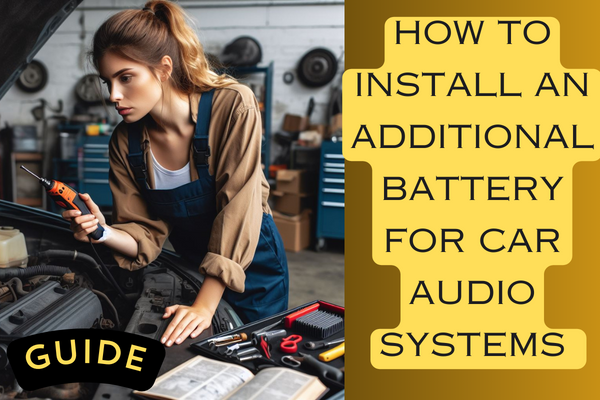
5 thoughts on “How do you install another battery for car audio? | 10 Simple Steps”